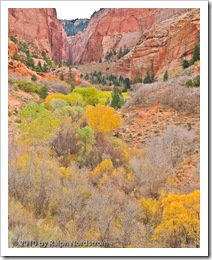What makes a compelling photograph? Well, there are quite a number of things and one of them is “Black point”. But before proceeding, let’s take a quick step backwards.
Photographs look better if they utilize most of not all of the inherent dynamic range of the medium, be that paper, a computer monitor or some other electronic medium. This is to say that the image has deep shadows, brilliant highlights and the full range of tonalities in between. It’s the difference between a flat image and an exciting one. Here’s a nice flat image.
Continue reading “Photoshop Tutorial – Black Point”
(16825)