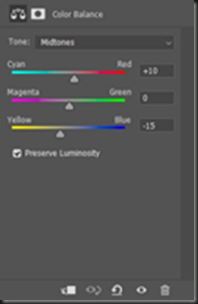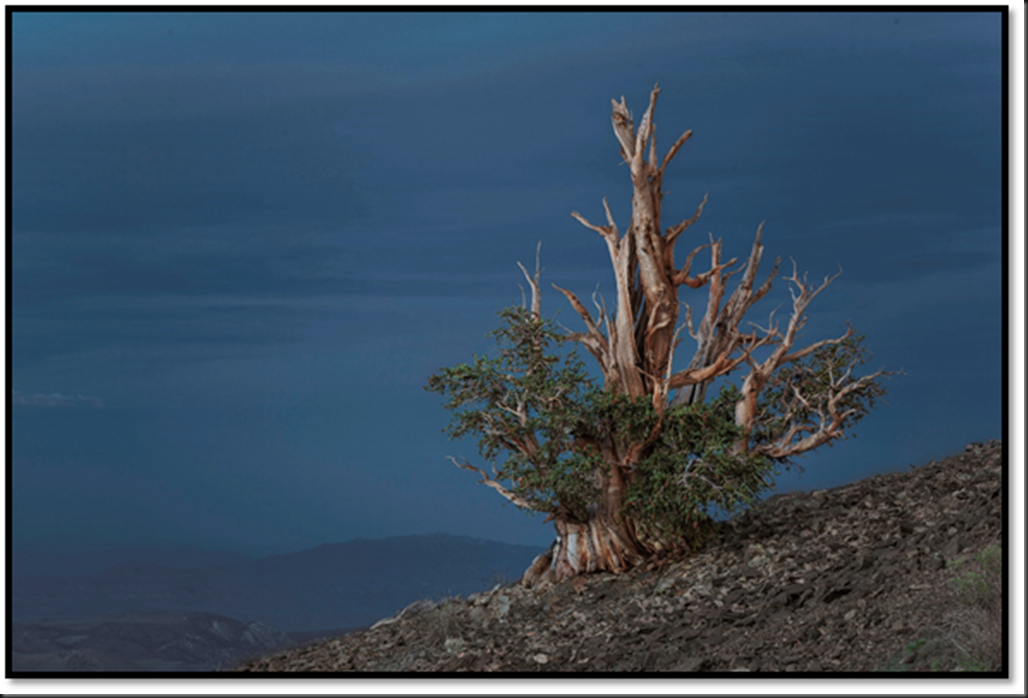We occasionally encounter an image that lends itself to more than one interpretation. Such was the situation when I was photographing my favorite bristlecone pine in the White Mountains of California. This pine is not marked, is not part of the established groves – the Schulman Grove and the Patriarch Grove. It’s by the unpaved road that leads to the Patriarch Grove. And it is splendid.
I like to arrive late in the afternoon so that we can capture a little golden hour light before it falls into shadow and the mountains slip into twilight. I have a relationship with this tree as I do with all of the locations I have the privilege to return to time after time. The relationship is not just the tree but includes the people I visited it with. But this tree has a deeper relationship than most.
The second time I photographed this tree I was with a group. One of the members had just been diagnosed with a rare form of cancer but his passion for photography and the fact that he was still feeling strong made it possible for him to participate. About a year and a half later he succumbed to the cancer. And that affects the way in which I wish to interpret this photograph.
With that in mind I had a decision to make as I worked on it in Photoshop. What do I want the tree to say? There were two choices: it could be the proud, noble, defiant tree raging against the coming of the night, or it could be the calm, patient, accepting tree gently entering the night without protest knowing that the dawn will surely come.
The first two adjustments did not affect the interpretation of the image. I want to darken the sky and bump the saturation a bit. I used a Hue/Saturation adjustment layer and adjusted the blue channel.
The second consisted of three adjustment layers to work on the foreground. I used a Curves adjustment layer to darken it slightly, followed by a Color Balance adjustment layer to warm it up a bit. Creating the layer mask to affect only the foreground was easily done by simply painting the mask black for everything that in the frame that was not in the foreground.
Finally, I created a Dodge and Burn layer to tone down the bright streak.
|
Hue/Saturation Layer |
Curves Layer |
Color Balance Layer |
This created the starting point for my interpretation of the tree.
I’m now ready to work on the tree. But to work on this requires a complex layer mask that selects only the tree, its branches and foliage. The Color Range tool in the Select menu is perfect for this. The details are rather complicated, so I won’t go into them here. But it’s a process of creating the mask using the eye dropper tool. While getting all of the tree, other parts of the image were also selected. They were removed by painting out these parts of the mask.
My goal is to create several layers for each interpretation. To do that I created two layer groups, one for each interpretation. The first is for the strong interpretation and the layer group was labeled ‘Group Tree 1 – Strong.’ It contained three adjustment layers, each using the tree layer mask.
The first adjustment layer is another Curves layer to darken the tree. It brings the tree’s brightness down while maintaining the highlights and overall contrast.
The second is a Color Balance layer. This warms up the tree trunk and branches by adding a fair amount of yellow along with some red to make it a bit richer.
The third layer is Hue/Saturation. I didn’t use specific colors as it would only affect the tree because of the layer mask. The effect is subtle and brings out a richness in the wood.
|
Curves Layer |
Color Balance Layer |
Saturation Layer |
The result is a strong interpretation.
To create the other interpretation, I created a second layer group titled ‘Group – Tree 2 Noble’. It contains the same three layers. The first is a curves layer to darken the tree, very much like the previous one although a bit darker.
The second one is also a Color Balance Layer, but this is quite different. This layer adds a very small amount of red to give the tree a subtle warm feel.
Finally, the Hue/Saturation layer increases the saturation slightly. You see it mostly in the warm tones.
The result is the Accepting interpretation.
You may have a preference for one over the other. The important thing, however, is that from the same starting point you can create two entirely different interpretations.
When defining composition, we speak of arranging elements to support the photographer’s Intent. We most likely have intents that is personal and unique to each one of us. Given the experience I had with the member of our group who was suffering from cancer, my choice is the Accepting Tree over the Strong Tree. It reflects his calm and determined efforts to make the most of however much time he had left while peacefully accepting his fate. This is his tree.
Join me in on of my workshops. You can check them out here.
(136)