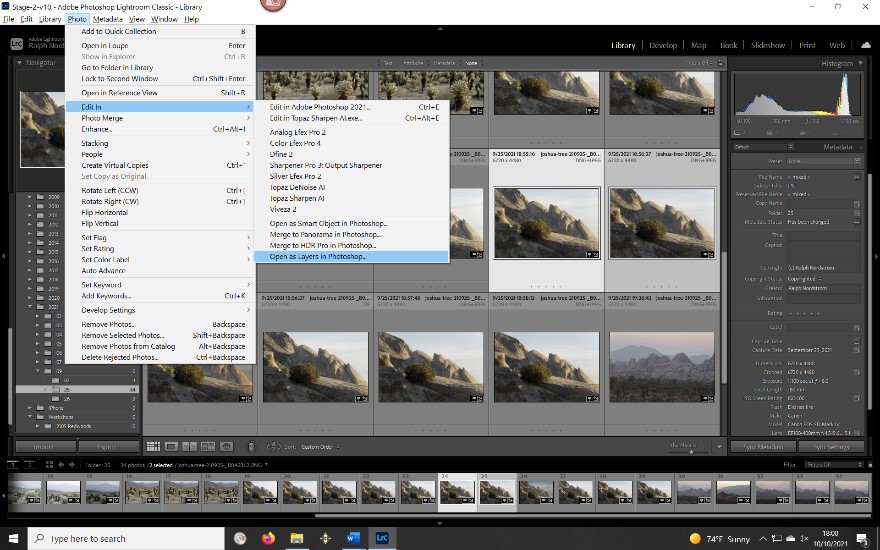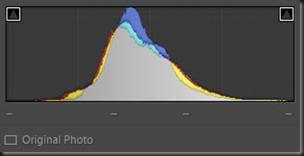As part of the Desert Institute class I was teaching in Joshua Tree National Park, we did a sunset at the end of the second day at the trailhead parking log for Ryan Mountain. Across the road one of the participants found a composition that I liked a lot, so we talked about the possibilities. He ended up with a nice photograph and moved on. I spent a little more time on it because I saw that there was a depth of field problem that needed to be resolved.
The foreground was about 20 feet from the camera and the background was a least a quarter of a mile away. At a focal length of 190 mm there was no way I could get that depth of field even with an aperture of f/32. So, as you can see below, I did two shots, one focused on the bush in the foreground and the second focused on the outcrops in the background. The plan was to use focus stacking to get a sharp image throughout.
Photoshop does an excellent job of focus stacking. To get it started, I selected the two files in Lightroom and clicked Open as Layers in Photoshop… from the Photo menu.
Lightroom converts the DNG files to Tiffs and loads them into Photoshop where they are stacked as two layers, one on top of the other.
In Photoshop, select both layers and in the Edit menu first click Auto-Align Layers… and then Auto-Blend Layers…. It’s that easy.
Continue reading “Focus Stacking in Joshua Tree National Park”(184)