A little over a week ago my new Dell Inspiron 580 arrived at my doorstep. My wife and daughter finally convinced me to buy a new one. I think they were getting tired of me storming around the house all grumpy and such when the old on acted up. Disclaimer: Computers act up after years of use not because they wear out but because of all the junk you load on them as time goes by that literally clogs the operating system. So, with a little persuasion from my girls I gave Dell a call.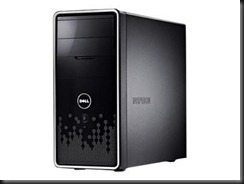
If your one of those that gets into these things, here’s what I ended up with:
- OS: Windows 7 Home Premium (64 bit)
- Processor: Intel Core i% CPU 760 @ 2.80 GHz (it’s a 64 bit quad)
- Memory: 8 GB
- Internal storage: 1 TB
- Display adapter: ATI Radeon HD 5450 (supports dual monitors – VGA, DVI and HDMI) with 1 GB memory)
So that’s the starting point. And from here on it gets more interesting – not exactly the Chinese curse interesting but kinda-sorta. I got a good deal on the Dell but it as it turns out I wasn’t even close to being done spending money.
Power
My first concern was power – of the electrical persuasion. I’ve already have taken over two sockets in my home office to handle all the power demands of computers, monitors, printers, networks and on and on. And I didn’t want to load up those two sockets with yet another computer. So the very first trip was to Ace Hardware to get some heavy duty extension cords. I also picked up a power bar with surge protection. Now I have power coming to this computer from literally the other side of the room.
Two Computers – One Set of Monitors, Keyboards, etc.
The major implementation decision was to keep the old computer for all those tasks that involved the goofy software I had installed and use the new computer for only photography. Probably makes a lot of sense. But I don’t have a lot of room on my desktop for two sets of monitors, keyboards and mice. So I need a good A-B switch. A little research turns up StarTech.com that has just what I need. It supports dual monitors and shares keyboard, mouse and audio. I ordered it from Amazon and saved a few bucks. Still, kaching!!!!
Adobe Products
While waiting for the AB switch to arrive I needed to install the Adobe products. Lightroom is not a problem as you can install as many copies as you need. Just one hitch. My copy is an upgrade copy so I need not only the current serial number but the serial number of the prior version. Adobe, you’re killing me. I wonder if I kept that somewhere. A little digging around on an assortment of external drives and I came up with everything I needed. By the end of the evening Lightroom was installed. Whew.
WORD TO THE WISE: Whenever you install software, especially software you download from the Internet, save the download setup file in a directory (like \DOWNLOAD\Product) and copy the serial numbers, license keys and all that stuff into a Notepad file and store it in the same directory. If they send you an email, save the email in the directory. Makes sense but it’s a simple step that’s easily forgotten.
Next evening was Photoshop CS5. That’s not so easy. Adobe only allows you to install two copies and one was on my laptop and the other on my old computer. Knowing how it can get really messed up transferring CS5 from one computer to another if you don’t do everything exactly right I contacted Adobe support and they walked me through the process. I had to uninstall the software from the old machine. Then I needed to install it on the new one and, you guessed it, provide the current and prior serial numbers because it too was an upgrade copy. Ok, another night down but got it up and running.
The really cool thins is now the Adobe 64 bit versions of Lightroom and CS5 are running. Sweet.
External Storage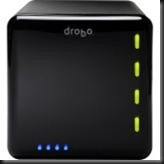
You may have heard me talk about my DROBO, an external storage device that currently sports 4 TB of protected storage. I decided to connect that to the new system. No big deal except that I had to install the DROBO drivers and management console on the new computer. A search on the internet turned up just what I needed.
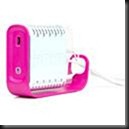 Then there’s the POGO Plug, my replacement for networked attached storage and my own personal cloud. Back to the internet to download the POGO Plug drivers and management software.
Then there’s the POGO Plug, my replacement for networked attached storage and my own personal cloud. Back to the internet to download the POGO Plug drivers and management software.
Another evening and those are up and running.
Network
Did I mention I ran out of ports on my router? Now, you must understand that, although I answer to ‘computer geek’ I’m not a network guy; I’m not that kind of a geek. So some more poking around on the internet and I come across a cool video from Netgear that explained the difference between routers and switches and all that jazz. It made sense so I ordered a switch from Best Buy on the internet and arranged for in-store pickup the following day. This is a really cool feature that Best Buy offers and it worked like a charm. So the next day the network was expanded with enough ports to last (hopefully) quite a bit longer.
Two Computers – One Set of Monitors, Keyboards, etc.
The AB switch arrived and everything was pretty much ready to hook it up and see if it worked. I paid very close attention to the instructions and first hooked up one computer and tested it out. It worked! Then the other. It worked too (after a little tweaking). I had to tell everyone on the house, including the dog. (The cats could care less).
OK, we’re almost there. Or so I thought.
Home Stretch
The fact that the new computer was running a 64 bit operating system was going to cause some glitches here on the home stretch. I was able to download a printer diver for my Epson 4800 that ran on the new computer. So I can print from this computer.
How about calibrating my monitor? Well, that’s a way different story. I’ve been using the Spyder for years – too many years. It’s so old it won’t run. So now what? It may just be time to upgrade to the Colormunki. I’ve about convinced myself to do that. Besides calibrating the monitor it will also calibrate my projector. That could be a good thing. Kaching, kaching, kaching!!!!
I use Image Print, a highly regarded (with a price tag to match) RIP program. (BTW, RIP means Raster Image Processor – go figure. It’s fancy for “prints your pictures.”) And you guessed it; it’s old and it won’t run. Should I print from the old machine or spring for an upgrade to run on the new one? The problem with printing from the old machine is that all the files are on the new one. But I can get to then across the network. Hopefully that won’t be too slow. If I upgrade the good news is I’m still eligible for a discount. The bad news it’s only 50%. Kaching, kaching, kaching!!!!
So it’s almost working. And I’m not sure which I like the most about running a 64 bit machine – the noticeable increase in speed or the bragging rights. The crazy thing is that when you add together all the upgrades to hardware and software that were required to get this new computer up and running, well it amounts to the cost of the computer. So much for a ‘good deal on the computer.’ And it’s taken a week to work through all the issues. But you know, as soon as the credit card gets paid off and I settle in to a routine I’m sure it will all be worth it.
Will this make me a better photographer? ![]() No, not hardly. But I plan to spend a lot more time working on my passion and a lot less time storming around the house saying bad words because my computer is messing up – AGAIN.
No, not hardly. But I plan to spend a lot more time working on my passion and a lot less time storming around the house saying bad words because my computer is messing up – AGAIN.
We do photography workshops. Come on out and join us. Click here to check us out.
You can also check out our photography. Click here.
(1247)
