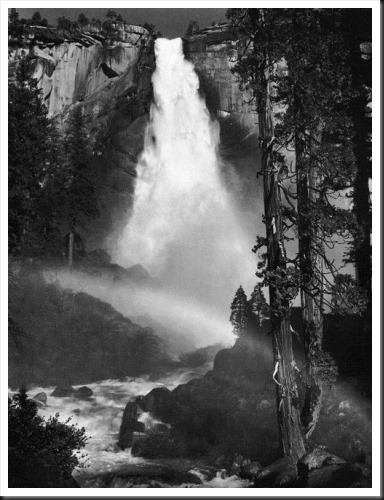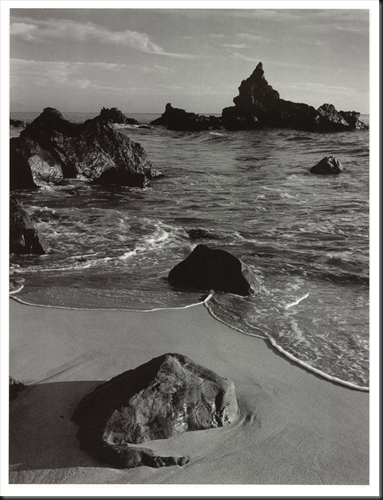I have something really exciting to share. I like to do a lot of writing as you may have already guessed but I found over the years that typing and speaking are two different things. Often when I speak I’m more creative than when I type, that things just come out better when I speak.
Years ago I saw that Windows had a natural language recognition function. I tried that out with a lot of anticipation, hoping it would work. But it didn’t. I spent more time correcting its mistakes than I would have if I just typed it. So it didn’t take long for me to abandon it.
But a couple of weeks ago in OfficeMax I saw this software that other people have said worked really well. The name of the software is Dragon Naturally Speaking. It’s published by Nuance. I was going to buy it from the local OfficeMax. It was on sale. But they didn’t have any in stock. They offered to order it for me but I said, “No, that’s okay. It was an impulse buy anyway.”
But last week over the Thanksgiving break we were in Fort Collins, Colorado with her daughter. And we needed to make an OfficeMax run to pick up a wireless router and ink for her printer. And while there I just checked to see if they had Dragon. They did. But they were selling it at the full retail price. I checked online and Nuance was selling it at a $50 discount. I asked the sales guy if he would give me the discount and he said he would. So I got it for $50 off.
I had no idea how well it would work and it wasn’t until I got home and installed it on my desktop computer that I was able to give it a try. In a word, it is “extraordinary!” This morning I tried it out for the first time. I dictated about three pages into Microsoft Word. I threw some pretty tough words had it and it handled them flawlessly. I’m dictating now and watching what comes up and it hasn’t made a mistake yet. So I’m impressed.
So, if you’re like me and find it easier to talk than type, I wholeheartedly recommend Dragon. It is a phenomenal piece of software, better even than Siri.
(296)