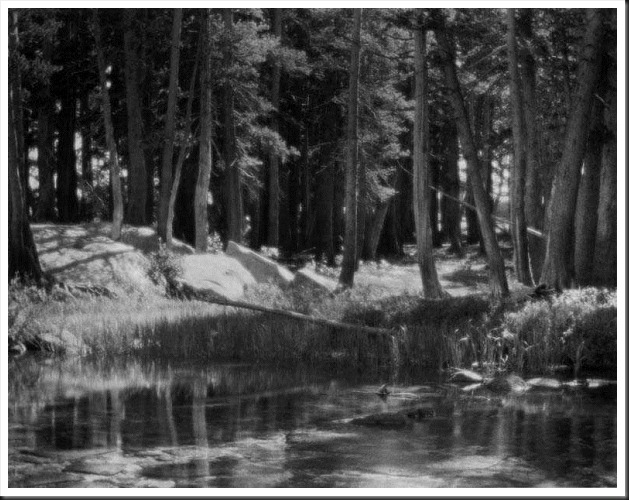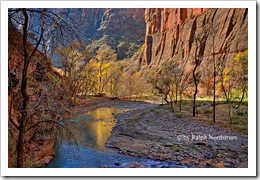When I’m out shooting I often make adjustments to my camera settings to get the right shot. The problem is it’s easy to forget what you’ve done. Then the next time you grab your camera and start shooing you might miss the shot because something is configured wrong. So I have this routine I go through in the hotel room every night.
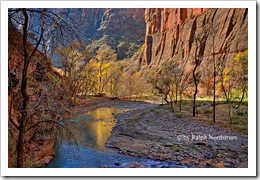
First, I clean everything. I carry a soft cotton dish towel in my camera bag. First I wipe down the camera body and all the lenses. I try to not only wipe off the surfaces but all the nooks and crannies. I’m very careful not to damage anything.
Next I check the front and back elements of each of the lenses to make sure they are spotless and dust free. The front element will get blown off first. I prefer the Giotto Tornado as it’s designed specifically for cameras. If that doesn’t get everything I’ll use a microfiber lens cleaning cloth. As a last resort I’ll use a lens cleaning solution. The best way to do wet cleaning is to put a drop or two on the microfiber cloth, not on the lens element. The back element gets blown off. It usually doesn’t need any more than that because it isn’t exposed to the elements near as much as the front element.
I also check my filters, making sure they too are spotless. I use the same procedure that I use for cleaning the lens elements.
Next I clean the camera sensor. Again, I blow it off first using the Giotto Tornado. I remove the lens, pop the mirror out of the way using the camera’s manual clean function and hold the body with the opening pointing down. I’m really careful how hard I blow on the sensor. I prefer to use puffs of air, not a tornado blast like the name suggests. The last thing I want is some microscopic particle of sand to get embedded in the sensor’s filter.
I have a loupe from the Visible Dust people that lets me look at the sensor under magnification. Its six LCD lights really light it up and if you look carefully you can see dust and stains.
If there’s still dust that the Giotto didn’t get rid of the next step is to use Visible Dust’s Arctic Butterfly. You charge the bristles with static electricity by spinning the brush with the built-in motor in the handle. The static charge is usually enough to remove any clinging bits of dust. If that doesn’t work then wet cleaning is necessary. I’d rather not get into that here.
Once the camera body, sensor and lenses are all cleaned there’s one last step. I set the configuration of all my camera controls to their default settings. These are the setting I shoot with most often. We probably all configure our cameras somewhat differently but here are my default settings (I have a Canon 1Ds Mark III so some of these settings may be specific to Canon).
- Lenses – set to auto exposure. Turn image stabilization (vibration reduction for Nikons) on of the lens has it.
- Exposure – Aperture priority
- Exposure compensation – 0 stops
- ISO – 100
- Metering – Evaluative
- Drive – Single shot
- Auto-focus – One shot
- Exposure bracketing – 0 stops (off)
- Highlight tone priority – off
- Number of bracketed shots – 3
- High ISO speed noise reduction – off
- Mirror lockup – off
- White balance – Automatic
- File format – RAW
One of the nice features my camera has is a ‘My Menu’ in which I have put the menu options I use most frequently. This makes resetting the camera to its default configuration much simpler as there’s just one place to go in the labyrinth of menu options. (It also makes it a lot easier to change options in the field.)
The other part of the nightly ritual is to backup memory cards, preferably in two places. If I only have one backup I’ll refrain from reformatting the card until I get home. But if I can make two copies I’ll reformat the card.
Oh yes, there are always a lot of batteries to recharge – camera, laptop, external drive, cell phone, GPS,…. (Hint: I carry a power strip with me because there are never enough available sockets in a hotel room.) After all that, it’s time to get some sleep because sunrise is coming quickly.
To check out our workshops click here.
To check out our photographs click here.
To join us on Facebook click here.
(774)
Like this:
Like Loading...