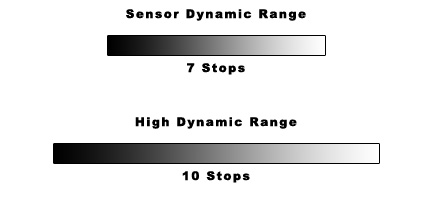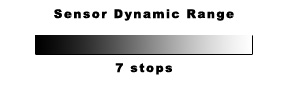How digital convert the world into numbers.
This is the first in a series of articles that address the fascinating topic of High Dynamic Range or HDR. HDR not only refers to situations you face when photographing in the field but also the digital darkroom techniques for processing HDR images. This first article will lay the groundwork necessary for understanding HDR.
How often do you look at your photographs and are dissatisfied because the images appear washed out, or at least parts of then. Maybe you took an outdoor family shot at a gathering or picnic. The people may look great but the sky is washed out. Or perhaps you were on vacation and something similar happened – part of the image was washed out. The opposite could also happen. The image could be too dark.
Normally modern digital cameras have very sophisticated built in light meters that give you excellent exposures. But often the conditions of the scene you are shooting are simply beyond the capability of camera to capture, regardless of whether you’re shooting digital or film.
If you’re collecting pictures for the family album these defects may not be a problem at all. It’s the memories that the photograph conjure that are important, not the technical merit of the image. These are photographic records of important events in our lives.
But if you’re intention is to create a work of art, a washed out image is one sure way to frustrate your efforts. If you’re shooting RAW you have some ability to recover washed out highlights or black shadows. However, once you’ve completely lost your highlights and/or shadows there’s nothing you can do to recover them.
(932)
Like this:
Like Loading...