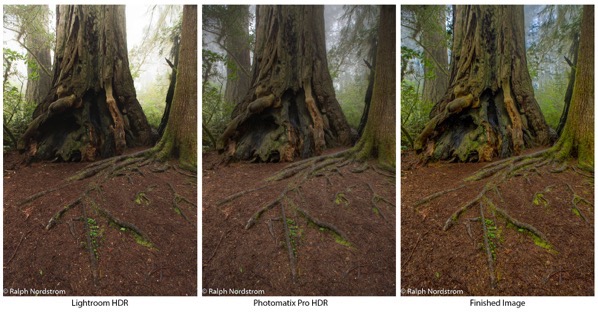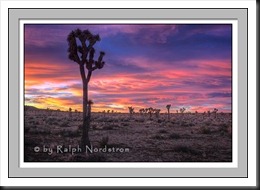I’m not the only one that contends that mastering your camera is an important first step in mastering photography. You’ll see it in blog posts, articles and videos.
Let’s take a deeper, more detailed look at what it means to master your camera and show that it’s not an impossible task, as intimidating as it may seem when you first start.
It starts with the question, “What does a camera do?” The hundreds of pages in the camera’s user manual and a similar number of options in its menus make it look like mastering it is a massive if not impossible task. It appears daunting, especially if you are not technically inclined. But in reality, what you need the camera to do comes down to just two things – control the exposure and control sharpness. Let’s see what core skills are required to master these two things.
Control Exposure
The purpose of exposure control is to ensure the right amount of light enters the camera so that the sensor can record the image you are photographing. You and the camera need to respond to both bright and dark scenes. The exposure controls are what makes it possible to match the exposure to the kinds of lighting conditions you encounter.
There are three variables that can be adjusted to respond to the amount of light in the scene – ISO, aperture and shutter speed. These three variables form the famous exposure triangle.
Tell Me More About the Exposure Triangle….
Continue reading “Mastering Your Camera”
(375)