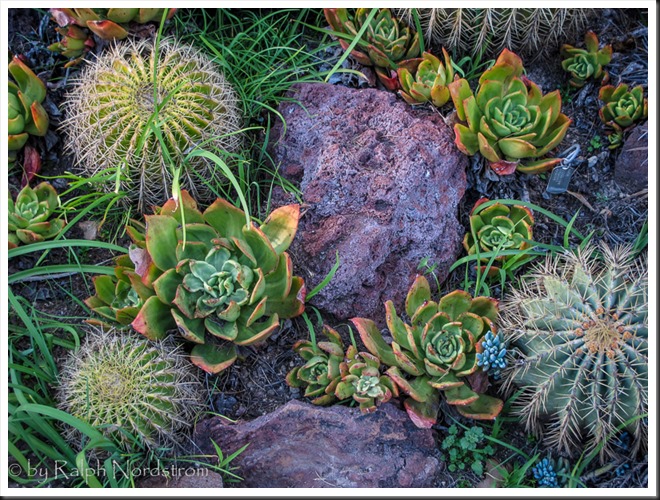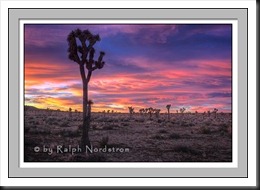Get optimum exposures in your photographs by mastering these basic techniques.
One of the four qualities of a strong landscape photograph is Optimum Exposure. (The other three are Appropriate Sharpness, Fantastic Light and Strong Composition). While all four qualities are essential to a strong photograph, the foundation is always and always has been a spot on exposure (did you catch the pun?). An optimum exposure starts in the field and ends in the darkroom. Here is an overview, a checklist if you will, of the camera skills you need.
Basic Exposure Controls
One of the greatest advances provided by the digital camera is instant exposure feedback on the photograph you just took. There are two settings that provide this. The first and most important is the Histogram. It can alert you not only to whether your image is over exposed, under exposed or exposed just right but can also alert you to serious exposure problems that require special techniques. (You can read the series of posts on the histogram here: Mastering Exposure – Histograms Part 4.) So configuring your camera to display the histogram (and checking it after every shot) is one essential technique to have.
Related to the histogram is the “blinkies” or Highlight Warning. This setting causes any areas that have highlight clipping to blink when the image is displayed on the LCD screen immediately after it is captured. This provides instant warning of the most fateful flaw of all – highlight clipping.
Aperture Priority is the exposure mode I use more than 90% of the time when out shooting. There are times I use Shutter Priority and Manual but most of the time I turn to Aperture Priority. This is because depth of field is often the primary consideration (remember the second of the four essential qualities – Appropriate Sharpness?). And aperture priority is one of the key factors that affects depth of field.
When the histogram tells you that you have over or under exposed your image you need to correct and re-shoot. And to do that you need to know about Exposure Compensation. This control overrides your camera by increasing or decreasing the exposure your camera’s light meter calculated. In this way if your camera has overexposed the image a little, you can apply negative exposure compensation to decrease the exposure.
ISO controls the sensitivity of the cameras sensor. Lower ISOs decrease sensitivity requiring more light for an optimum exposure. But the image quality is better. Higher ISOs increase the sensitivity which is good for low light situations because they require less light. But the trade-off is poorer image quality. I normally set ISO to 100 and only change it when I can’t get the exposure I want.
Advanced Exposure Controls
There is one situation in particular that the camera simply can’t handle. It is referred to as High Dynamic Range. This occurs when the dynamic range of the scene you are photographing exceeds the dynamic range that your camera’s sensor is capable of capturing. When this occurs you have four choices.
1. You can choose not to photograph the scene. This was a fairly commonly chosen option in the film days because there was literally no way of capturing the image without it suffering from highlight clipping.
2. You can underexpose the image so that the highlights are rendered without clipping. This makes the shadows totally black and you end up with silhouettes, often times a very nice effect. You can use exposure compensation to accomplish this.
3. You can use a graduated neutral density filter to darken the bright parts of the image without darkening the shadows. This works well when the sky is bright, the foreground is dark and there’s pretty much of a straight line between the two.
4. You can take multiple bracketed exposures that span the dynamic range of the scene and then blend them together in the darkroom on your computer. To do this you need to know how to set up Automatic Exposure Bracketing (or AEB) on your camera.
Summary of Camera Techniques
So here is a summary of the camera techniques you need to be able to do in order to achieve Optimum Exposures.
- Histogram
- “Blinkies”
- Aperture Priority (and other exposure modes)
- Exposure Compensation
- ISO
- Automatic Exposure Bracketing (AEB)
If you’re not familiar with any of these I suggest you pull out your camera’s manual and look them up. Then go out and practice them until they become second nature to you. This way you can focus on the creative rather than the technical when out in the field.
There’s more work to be done regarding exposure (and the broader subject of tonality) in the darkroom. But, particularly in the digital age, capturing a RAW image that provides the optimum information with which to work in the darkroom is the first and absolutely essential step. And by mastering these techniques you will avoid the disappointment of having to discard what would have been a great photograph because you didn’t nail the exposure.
If you like this post please feel free to share it on Facebook or with your friends.
We always enjoy hearing from you so please leave a comment and share your experiences and insights with the rest of us.
We do photography workshops. Come on out and join us. Click here to check us out.
You can also check out our photography. Click here.
(2005)
Like this:
Like Loading...