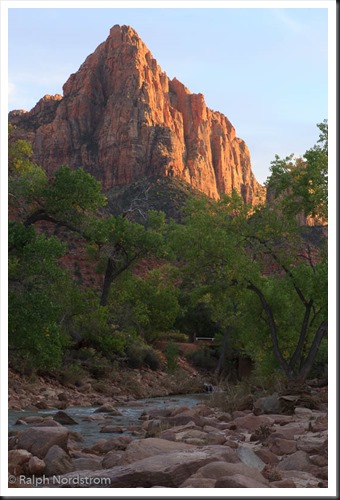Continuing the tour through my camera bag, we come to the gear that takes up the most room – the lenses. The previous two articles discussed the bag itself and the camera body. Here are the links if you haven’t read them yet.
Photographic Gear – A Tour of a Photographer’s Camera Bag
Photographic Gear – the Camera Body
It’s interesting that most people when they think of a camera, think of both the body and the lens combined. And granted, one is not much good without the other. One day I was with friends at the horse races and was using my 70-200mm long lens. One of my friends said, “Wow, what a nice camera.” (Here’s a tip; it looks even nicer with the lens hood on.) I doubt she would have even noticed if I had a modest 50mm lens on.
But those of us that have camera bodies with interchangeable lenses know that the body and lenses are two separate components. Together they make up what I like to think of as my artistic instrument.
Before going over each of my lenses I want to revisit something I said in the first article and that is that all my gear is selected to support my creative vision. It’s not the technology that drives my buying decisions but rather a limitation in what I’m trying to achieve. If I want to do something and my gear restricts my vision, it’s time to start looking to either replace it or add to it.
With that in mind, when it comes to lenses my creative vision extends from the broad, all-encompassing landscapes at one end to the intimate landscapes at the other. That means I need a collection of lenses that range from extreme wide-angle to strong telephoto. So, let the tour begin.
Continue reading “Photographic Gear – Lenses”
(229)