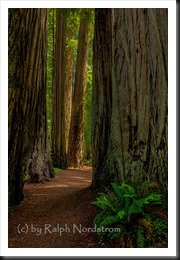If Color Space can be described as a box of Crayons as we suggested in Color Management Made Simple – Color Space, what else do we need to know about Color Management? Well, Color Management is essentially about getting the right colors – and here’s the most important word – consistently.
Let’s spend a few moments talking about the ‘right color.’ (I’m inclined to add, ‘whatever that is.’) The story begins when you press the shutter. Let’s suppose you are photographing the beautiful redwoods of Northern California.
The scene is full of rich browns and oranges and vibrant greens. We can say that these are the right colors, these are the colors you want. You set up your camera and snap a picture and your sensor captures these colors, pretty much just as they are (the sensor is playing with pretty much the full big box of 120 Crayons). The camera’s processor does its thing and the image is saved in a file to your memory card. Eventually we’re going to view the photograph on our computer’s monitor and we just might be a bit disappointed.
Continue reading “Color Management Made Simple – From Camera to Computer”
(1674)