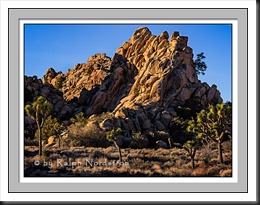Color Management is the science of getting the colors you want in your photographs – consistently. And in my workshops I hear all too often that people are disappointed because the colors they get in their prints are not what they saw on their monitors. They often go to a lot of work preparing an image and when they print it it’s as if all that work was a waste of time.
Color Management is indeed a science and can be very complicated and technical. But getting the same colors on the print that you see on your monitor is essential if you are to have control over the creative process. For that, color management is the key and in these series of articles I’m trying to break it down to make it more understandable and accessible for all of us.
In the previous two articles I presented the concept of a color space and what happens behind the scenes when you move the image from the camera to your computer. See Color Management Made Simple – Color Space and Color Management Made Simple – From Camera to Computer. In this article I’ll be covering the all important aspect of getting your prints to look like what you see on your monitor; that is, from Computer to Print.
Continue reading “Color Management Made Simple – From Computer to Print”
(3282)