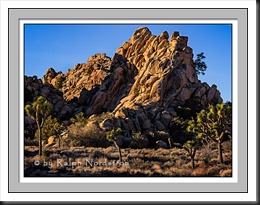Our digital cameras give us a choice of two file formats in which our images are stored – JPEG and RAW. In fact, some digital cameras only store images in JPEG format. What’s the difference and is one preferred over the other? Let’s take a look at each.
But before we begin, I was curious what JPEG stands for, so I looked it up. It’s pretty weird – Joint Photographic Experts Group. Strange indeed. But. be that as it may, JPEG is widely used. Practically every image you see on the web is JPEG although you occasionally see other formats. If you use a lab to print your photographs, there’s a good chance they will ask you to send them JPEG files.
Continue reading “JPEG or RAW”
(93)