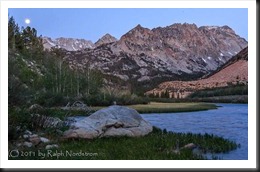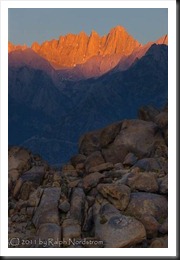Why Organize?
It doesn’t matter if you’re a casual photographer, a working professional or somewhere in between, sooner or later you’re going to want to find that picture you took four years ago. The first question is, did you even save it and if so, where? Did you put it on your old laptop; is it on an external drive that you lost track of?
Lightroom Classic provides four powerful tools for keeping track of your image files. And at the core of all these tools is the Lightroom catalog.
The Lightroom Catalog
If your image is not in the catalog, it’s not in Lightroom.
If your image is not in Lightroom, Lightroom can’t help you find it.
The only images Lightroom knows about are the ones in the catalog. The catalog does a lot of things for you but the most fundamental thing is keep track of where all your image files are.
How do image files find their way into the catalog? The most effective way is with the Lightroom Import feature. Among other things, you specify where you want Lightroom to put your files, on the internal hard drive, external drive or network attached storage device and Lightroom does the rest for you.
It’s worth mentioning that the hard drive where you choose to store your files should be large enough to hold all the files you want to keep track of, both of photographs you’ve taken in the past and ones you anticipate taking in the future. In general, external drives or storage devices attached to your network will give you the greatest flexibility.
With this as background, here’s an introduction to the four powerful tools that Lightroom provides. These tools will make it much easier for you to find the images you want.
Continue reading “4 Steps to Organize Your Images with Lightroom Classic CC”
(340)