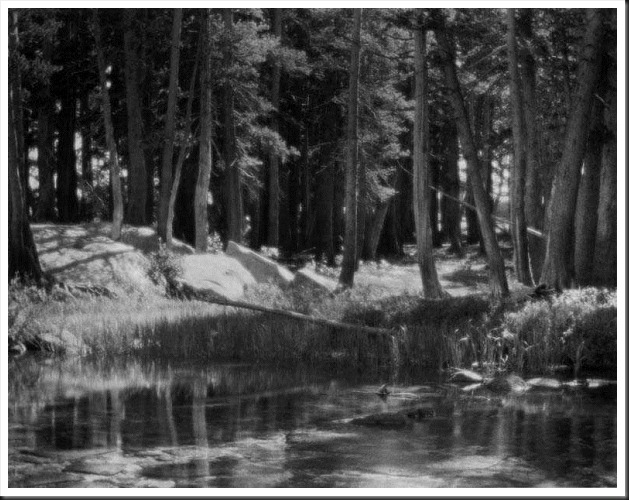Lodgepole Pines (1921)
This Ansel Adams photograph has always stood out from the rest of his works. It doesn’t have the usual crispness or drama that one normally expects. Instead the focus is soft and the shadows are not full and rich. It almost seems like it might have been created by another person. And for that reason I find it all the more interesting.
It’s difficult to imagine the great Ansel Adams as an amateur, a novice photographer. One normally associates him with a supremely confident master of his art, a pioneer of techniques, both technical and aesthetic, that we still use and revere today. And this is certainly an accurate characterization. But like all of us, he had to start somewhere. We all go through a period where our art is in its formative stages, where we are discovering ourselves, our vision and our voice. And this photograph was part of the process for Adams.
Continue reading “Ansel Adams – The Making of 40 Photographs: Lodgepole Pines”
(2945)